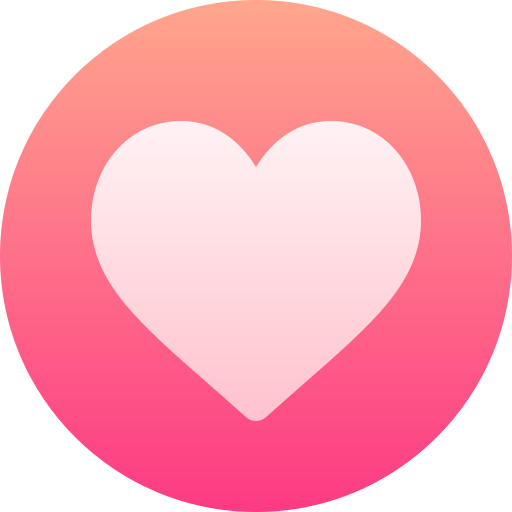A new year marks a fresh start, new goals, and new marketing opportunities for your brand. As customers scroll through social media during the holiday season, brands that show up with engaging and memorable content are the ones that stand out.
And what’s the best format to grab attention quickly in 2025? Video.
Videos are fun, versatile, and highly shareable. Even better—creating professional-quality videos is easier than ever with a reliable video maker app. Whether you’re launching a new product, thanking customers, or reflecting on your achievements, there’s a video format to suit your goals.
To help you kick off the year with energy and impact, here are 7 fun and creative New Year video ideas your brand can use to engage your audience and start 2025 on the right foot.
1. Year-in-Review Highlights Reel
A Year-in-Review video is one of the most powerful ways to celebrate your brand’s journey and milestones from the past year. Whether it’s hitting 10,000 followers, launching a new product, or opening a new location, these moments deserve to be shared.
How to make it:
Use your video maker app to compile clips and photos from your events, campaigns, testimonials, and team activities. Add animated text overlays, background music, and transitions to tell your brand story month-by-month or moment-by-moment.
Pro Tip: End with a teaser for what’s coming in 2025 to build anticipation.
2. Thank You Video for Customers or Clients
The New Year is the perfect time to express gratitude. A heartfelt “thank you” video goes a long way in building brand loyalty and emotional connection with your audience.
How to make it:
Record your team members or founders thanking your customers, clients, or followers. Add subtitles, customer names, and soft music using your video editing app. You can even include a few customer shoutouts or top reviews from the year.
Pro Tip: Post this video on your homepage or send it in your New Year email campaign.
3. New Year Giveaway or Contest Announcement
Start the year with excitement by announcing a New Year giveaway or contest. Use a short, high-energy video to explain the prize, how to enter, and the deadline.
How to make it:
Use bright colors, confetti animations, countdowns, and fun sound effects in your video maker app. Keep it short and make the call-to-action (CTA) clear—like “Tag 3 friends to enter!” or “Comment your New Year resolution!”
Pro Tip: Reuse the template for monthly or quarterly giveaways to save time.
4. Behind-the-Scenes Goals and Resolutions Video
Humanize your brand by showing the people behind the scenes. Ask team members to share their goals or resolutions for the new year—personal or professional.
How to make it:
Record short vertical clips of each team member and compile them into a Reel or YouTube Short. Add each person’s name and resolution using stylish text overlays. Use an uplifting song to tie it all together.
Pro Tip: Invite your audience to comment with their own resolutions to boost engagement.
5. “What’s Coming in 2025” Teaser Video
Give your followers a sneak peek of what to expect from your brand this year—whether it’s a product launch, expansion, content series, or event.
How to make it:
Film teaser clips or use mockups, animations, and countdown timers. Blend it with on-screen text like “Coming Soon” or “Big News in January.” A video maker app can help you design high-impact, teaser-style content even if you don’t have footage yet.
Pro Tip: Add a CTA like “Stay tuned” or “Subscribe to get early access.”
6. New Year Greeting Animated Video
Not every brand has video footage—but that doesn’t mean you can’t create something beautiful. Use animated templates in your video maker app to design a visually stunning New Year greeting video.
How to make it:
Pick a pre-designed template, add your logo, message, and some fireworks or confetti effects. This is perfect for social media, email headers, or website popups.
Pro Tip: Keep the video between 10–15 seconds to maximize watch-through on platforms like Instagram Stories.
7. User-Generated Content Recap
Celebrate your customers and community by compiling user-generated content (UGC) into a year-end thank-you or celebration video. Highlight how your products or services impacted real people.
How to make it:
Ask followers to tag you in their New Year moments or use a branded hashtag. Then, use a video editor to compile the best content into a dynamic montage. Add your brand’s colors, stickers, and music for a cohesive look.
Pro Tip: Share this video as a Reel or TikTok and tag the contributors—it’s a great way to increase reach.
Why You Should Use a Video Maker App in 2025
Creating videos no longer requires hiring a professional editor or learning complicated software. Today’s video maker apps allow brands of all sizes to produce polished, engaging content with ease.
Here’s what a good video maker app helps you do:
-
Edit on mobile or desktop
-
Add animations, music, stickers, and text
-
Access pre-built templates for social media, email, and ads
-
Export in the right dimensions for YouTube Shorts, Reels, Stories, and more
-
Brand your content with consistent fonts, colors, and logos
Top video maker apps for businesses in 2025:
-
StatusQ – Perfect for animated stories and stylish intros/outros
-
CapCut – Best for trendy content and audio syncing
-
Canva Video – Ideal for branded templates and animations
-
InShot – Great for quick social videos with transitions and music
Final Thoughts
The New Year is your chance to connect with your audience in a meaningful and memorable way. Whether you’re celebrating achievements, launching something new, or simply saying “thank you,” video is the most powerful way to share your message.
With these 7 fun New Year video ideas and a reliable video maker app, your brand can start 2025 with creativity, energy, and impact. No fancy equipment or editing skills required—just a little planning and a lot of heart.
So pick an idea, open your favorite app, and hit record. Your audience is waiting.