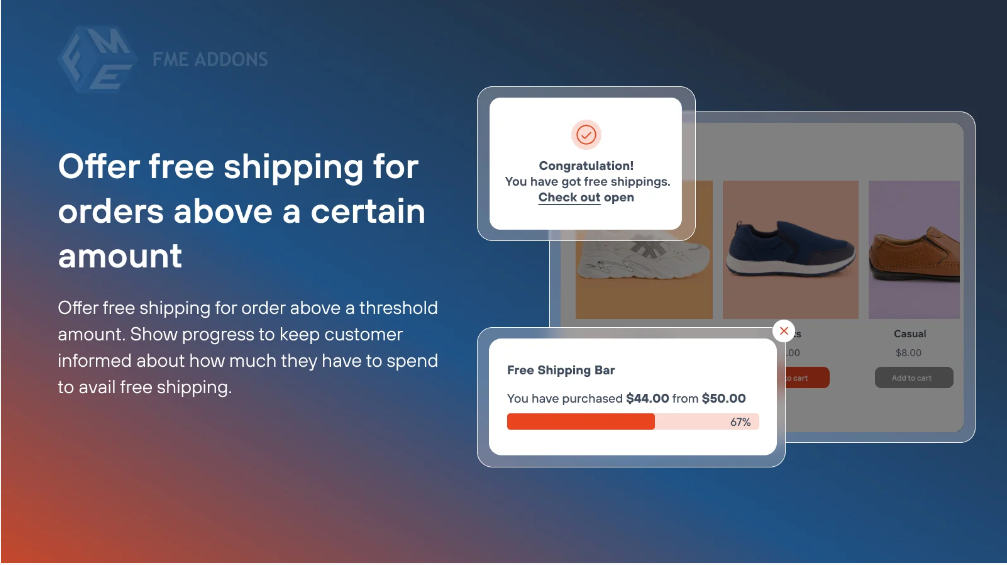Introduction
Offering free shipping is one of the most effective strategies to boost conversions and increase customer satisfaction in your WooCommerce store. Many online shoppers abandon their carts when they see high shipping costs, so providing free shipping over a certain amount can encourage higher spending and improve sales.
With WooCommerce, you can set a minimum cart total to qualify for free shipping, ensuring that customers add more products to their carts to take advantage of the offer. This technique is widely used in eCommerce because it:
- Increases the average order value (AOV)
- Reduces cart abandonment rates
- Improves customer loyalty
- Gives your store a competitive edge
In this guide, we will discuss why offering free shipping over a certain amount is beneficial, how to set it up in WooCommerce, and best practices to maximize its impact.
Why Offer Free Shipping on Orders Above a Certain Amount?
1. Encourages Higher Spending
Customers are more likely to add extra items to their carts if they are close to the free shipping threshold. For example, if free shipping is available for orders above $50, and a customer’s cart total is $45, they may add another product to reach the required amount.
2. Reduces Cart Abandonment
Studies show that unexpected shipping costs are one of the main reasons for cart abandonment. When customers see free shipping at checkout, they feel more inclined to complete their purchase.
3. Increases Customer Loyalty
Shoppers appreciate transparent pricing and will return to stores that offer free shipping over a reasonable amount. Many successful online businesses use this strategy to retain customers.
4. Helps Compete with Larger Retailers
Big eCommerce stores like Amazon and Walmart offer free shipping, making it a standard expectation. By implementing a similar strategy, your WooCommerce store can remain competitive in the market.
How to Set Up Free Shipping Over a Certain Amount in WooCommerce
WooCommerce provides built-in settings to enable free shipping based on the cart total. Follow these steps to configure it:
Step 1: Access WooCommerce Shipping Settings
- Go to WordPress Dashboard > WooCommerce > Settings.
- Click on the Shipping tab.
- Select Shipping Zones to define the areas where free shipping will apply.
Step 2: Add a Shipping Zone
- Click Add Shipping Zone if you haven’t already set one.
- Name the zone (e.g., United States, Europe, etc.).
- Select the countries or regions where this rule applies.
- Click Add Shipping Method.
Step 3: Configure Free Shipping Rules
- Choose Free Shipping as the shipping method.
- Click Edit next to the Free Shipping option.
- Select "A minimum order amount" as the condition.
- Enter the minimum order total required for free shipping (e.g., $50).
- Click Save Changes.
Now, free shipping will automatically apply when a customer’s cart total meets or exceeds the required amount.
Using Coupons to Offer Free Shipping
WooCommerce allows you to offer free shipping via coupons, which can be a great promotional strategy.
How to Set Up Free Shipping Coupons
- Go to WooCommerce > Coupons > Add New.
- Name the coupon (e.g., FREESHIP50).
- Set the discount type to Free Shipping.
- Under Usage Restrictions, set a minimum cart total (e.g., $50).
- Click Save Coupon.
Now, customers can enter this coupon code at checkout to get free shipping once they reach the required amount.
Best Practices for Free Shipping Over a Certain Amount
1. Clearly Display Free Shipping Information
Customers should know about free shipping before reaching checkout. Display it:
- On the homepage using banners
- On product pages near the price
- In the cart and checkout pages
For example, use a message like:
"Enjoy Free Shipping on Orders Over $50!"
2. Show a Progress Bar to Encourage Spending
A free shipping progress bar informs customers how much more they need to spend to qualify. Example:
- If a customer’s cart total is $40 and the free shipping threshold is $50, display a message like:
"You're just $10 away from Free Shipping!"
Plugins like WooCommerce Cart Notices or Free Shipping Progress Bar for WooCommerce can help implement this feature.
3. Adjust Pricing to Cover Shipping Costs
If offering free shipping affects your profit margins, consider:
- Increasing product prices slightly to compensate.
- Adjusting the free shipping threshold based on average order value.
- Offering free shipping only on selected products or categories.
4. Use Free Shipping as a Limited-Time Offer
To create urgency, run free shipping promotions during peak shopping seasons. Example:
"Limited Time Offer! Free Shipping on Orders Over $40 – Ends Sunday!"
5. Offer Free Shipping for Specific Products or Categories
If you don’t want to apply free shipping storewide, limit it to specific products. This is useful for:
- High-margin items where shipping costs are lower.
- Seasonal promotions to clear stock.
- Subscription-based products where customers are encouraged to purchase regularly.
6. Set Different Free Shipping Thresholds Based on Location
If you sell internationally, offer different free shipping amounts for different regions. Example:
- Domestic orders: Free shipping over $50.
- International orders: Free shipping over $100.
You can configure this by creating multiple shipping zones in WooCommerce.
7. Combine Free Shipping with Discounts for Maximum Effect
To further increase sales, consider:
- "Buy 2, Get Free Shipping" promotions.
- Bundled product discounts that qualify for free shipping.
- VIP customer free shipping perks for loyal shoppers.
Common Issues and Troubleshooting
1. Free Shipping Not Applying at Checkout
- Verify that the minimum cart total is correctly set in WooCommerce shipping settings.
- Ensure no conflicting shipping rules exist in other zones.
- Check if the cart total includes/excludes taxes and discounts.
2. Customers Not Aware of Free Shipping
- Add free shipping banners to the homepage and product pages.
- Use a cart progress bar to encourage customers to spend more.
3. Shipping Costs Impacting Profits
- Adjust product pricing slightly to cover shipping costs.
- Offer free shipping only for high-margin items.
- Set higher free shipping thresholds for international orders.
Benefits of Offering Free Shipping Over a Certain Amount
| Feature | Benefit |
|---|---|
| Increases average order value (AOV) | Encourages customers to buy more to qualify for free shipping |
| Reduces cart abandonment | Removes unexpected shipping costs at checkout |
| Improves customer loyalty | Makes customers feel valued and encourages repeat purchases |
| Boosts conversions | More customers complete purchases when shipping is free |
| Gives a competitive advantage | Competes with major retailers offering free shipping |
Conclusion
WooCommerce Free Delivery Over Certain Amount is an excellent way to increase sales, reduce cart abandonment, and enhance customer satisfaction. By setting clear free shipping rules in WooCommerce, using progress bars, and adjusting pricing strategies, you can maximize the benefits while maintaining profitability.
Implementing smart free shipping strategies will encourage customers to spend more and keep them coming back for future purchases.