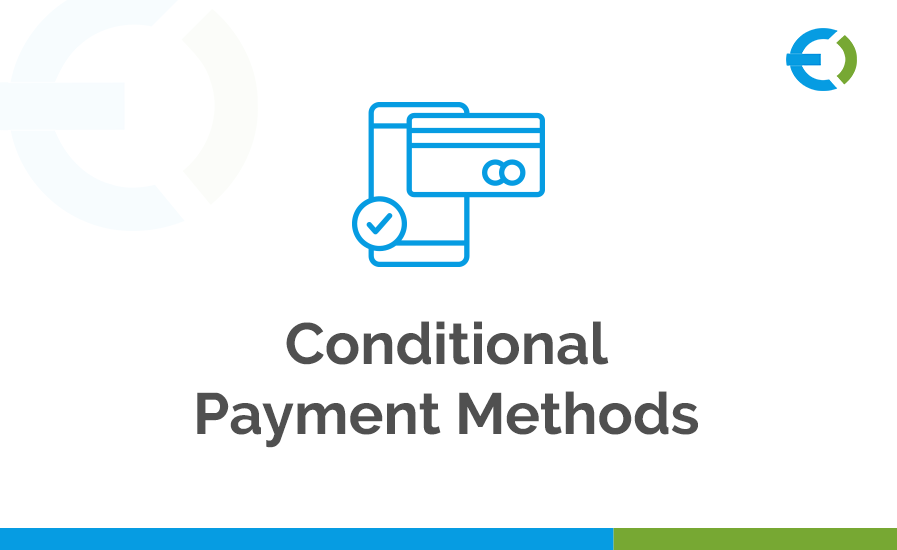Boost Your WooCommerce Store’s Performance with Smart Payment Controls
Imagine this: A customer adds a product to their cart, heads to checkout, and sees a long list of payment methods—some of which aren’t even relevant. Confused, they abandon the cart. Frustrating, right?
This is where Conditional Shipping and Payments WooCommerce comes into play. By controlling which payment options appear at checkout, you can streamline the buying experience, reduce abandoned carts, and increase conversions.
In this guide, we’ll explore how to maximize efficiency with conditional WooCommerce features, ensuring your store runs smoothly while offering customers the best shopping experience.
What is Conditional Payment for WooCommerce?
The Conditional Payment for WooCommerce extension, developed by Extendons, allows store owners to control payment methods based on multiple factors, including:
- Products & Categories – Enable or disable payment methods for specific products or entire categories.
- User Roles – Offer different payment options for admins, subscribers, or customers.
- Cart Conditions – Set rules based on subtotal, weight, quantity, or applied coupons.
- Shipping & Billing Addresses – Restrict payment options based on country, state, city, or even zip code.
- Time-Based Rules – Allow payment methods on specific days of the week.
- IP-Based Restrictions – Block or allow payment options based on the customer’s location.
By implementing these features, you create a seamless and personalized checkout experience, leading to higher customer satisfaction and better conversion rates.
Why You Need Conditional Payment for WooCommerce
🚀 Reduce Cart Abandonment
When customers only see relevant payment methods, they’re less likely to get confused or frustrated. This significantly reduces cart abandonment rates.
🎯 Improve Customer Experience
A clutter-free checkout process makes shopping hassle-free, improving the overall user experience.
💰 Increase Conversions & Sales
By offering preferred payment methods based on customer location, purchase behavior, or cart total, you can boost sales.
🔒 Enhance Security & Fraud Prevention
Restricting payment methods based on IP or location helps prevent fraudulent transactions.
Key Features of Conditional Payment for WooCommerce
Let’s dive into the powerful features that make this plugin a game-changer.
1. Restrict Payment Methods by Products & Categories
Not all products should have the same payment options. For example:
✅ A high-ticket item might require bank transfer rather than cash on delivery.
✅ Digital products could be restricted to credit card or PayPal payments only.
With this feature, you can configure specific payment gateways for individual products or entire categories, ensuring customers see only the relevant options.
2. Role-Based Payment Gateways
Every customer is different, and so are their access levels. This feature allows you to:
✔ Offer PayPal for regular customers but disable it for admin users.
✔ Enable Cash on Delivery (COD) for local buyers but restrict it for international customers.
✔ Allow specific payment methods for wholesale buyers, ensuring better control over bulk transactions.
By assigning payment methods based on user roles (admin, subscriber, shop manager, etc.), you create a more customized checkout experience.
3. Cart-Dependent Payment Methods
What’s in the cart should determine which payment options are available. With this feature, you can:
🛒 Enable PayPal when cart total is under $500 but require a bank transfer for higher amounts.
📦 Offer Cash on Delivery (COD) only when cart weight is under 10kg to avoid logistical issues.
🎟️ Apply a discount coupon but limit it to credit card payments only.
This level of control ensures customers get the best payment method for their purchases.
4. Address-Based Restrictions
Certain payment methods may not be available in all regions due to regulations or store policies. With address-based restrictions, you can:
🌍 Block specific payment options for international orders.
🏙️ Restrict Cash on Delivery (COD) to certain zip codes only.
🚛 Offer local bank transfers only in select cities.
This feature helps comply with regional policies while enhancing efficiency.
5. Day-Specific Payment Options
Want to offer different payment methods based on the day of the week? No problem!
📅 Enable credit card payments on weekdays but offer Cash on Delivery (COD) on weekends.
🎉 Allow specific holiday discounts using PayPal or Stripe payments.
By scheduling payment options, you can match your store’s operational strategy and customer preferences.
6. IP-Based Restrictions
For added security, you can block or allow payment options based on the customer’s IP address. This is useful for:
🔐 Preventing fraudulent transactions from high-risk regions.
🌏 Allowing local payment gateways only for certain countries.
This feature helps reduce chargebacks and ensures smoother transactions.
How to Set Up Conditional Payment for WooCommerce
Setting up Conditional Payment for WooCommerce is super easy. Follow these steps:
1️⃣ Install & Activate the Plugin – Get the plugin from the Extendons website and activate it in your WooCommerce store.
2️⃣ Navigate to Payment Settings – Go to WooCommerce > Settings > Payment Restrictions.
3️⃣ Create Payment Rules – Set conditions based on product, cart total, user role, address, or IP.
4️⃣ Test & Save Changes – Ensure everything works smoothly, then save your settings.
Within minutes, your store will be optimized for better checkout control and higher efficiency.
Frequently Asked Questions (FAQs)
🔹 Is Conditional Payment for WooCommerce beginner-friendly?
Absolutely! The plugin is designed for store owners of all levels. You don’t need any technical knowledge to configure the settings.
🔹 Can I enable specific payment methods for certain countries?
Yes, you can restrict or allow payment methods based on the customer's billing or shipping address.
🔹 Does this plugin work with third-party payment gateways?
Yes, it supports popular payment gateways like PayPal, Stripe, Cash on Delivery, and bank transfers.
🔹 Will this plugin help reduce fraudulent transactions?
Definitely! With IP-based restrictions, you can block payment options for high-risk locations, reducing fraud risks.
🔹 Is it compatible with other WooCommerce extensions?
Yes, it works seamlessly with most WooCommerce extensions and themes.
Final Thoughts: Upgrade Your WooCommerce Checkout Experience
A smooth checkout experience is crucial for increasing conversions and keeping customers happy. With Conditional Shipping and Payments WooCommerce, you gain complete control over which payment methods appear based on product type, user role, cart conditions, location, and more.
By implementing these smart payment rules, you can:
✅ Reduce cart abandonment
✅ Enhance user experience
✅ Increase security & prevent fraud
✅ Boost sales & streamline operations
Ready to take your WooCommerce store to the next level? Get the Conditional Payment for WooCommerce extension by Extendons today!