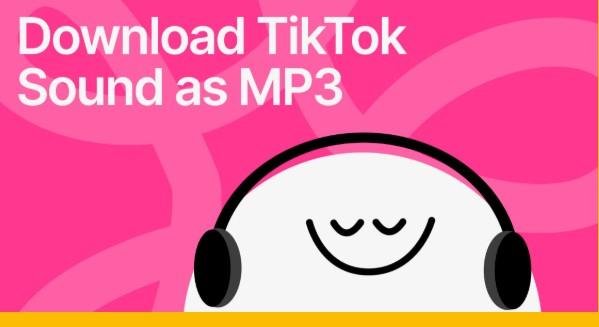TikTok has taken the world by storm, not just with its short, catchy videos but also with its incredible music. From viral dance tracks to hidden indie gems, TikTok is a treasure trove of songs that stick in your head. But what if you want to listen to TikTok music offline or use it in your own projects? In this blog, we’ll walk you through how to download TikTok music easily and legally in 2025. Whether you’re a casual listener or a content creator, this guide is for you!
Method 1: Use TikTok’s Built-In Video Download Feature
TikTok allows you to save videos directly to your phone, and since most TikTok videos come with music, this is a quick way to download TikTok music too. Here’s how:
-
Find the Video: Open TikTok and scroll until you find a video with the music you love.
-
Tap Share: Look for the arrow icon (Share button) on the right side of the screen.
-
Save Video: Select “Save Video” from the options. The video, along with its audio, will download to your device.
-
Extract the Audio: Use a free app like “Video to MP3 Converter” (available on iOS and Android) to pull the music from the video file.
Pros: This method is free, fast, and doesn’t require extra tools.
Cons: You’ll need to edit out any extra sounds (like voiceovers) from the video.
Method 2: Online TikTok Music Downloader Tools
If you want a cleaner audio file without downloading the video, online tools are your best friend. SSSTik TikTok Downloader lets you download TikTok music in MP3 format. Here’s how it works:
-
Copy the Video Link: On TikTok, find the video with the song you want. Tap “Share” and select “Copy Link.”
-
Visit the Website: Open your browser and go to SSSTik.net.
-
Paste the Link: Paste the video URL into the site’s search bar and hit “Download.”
-
Choose MP3: Select the audio-only option (usually MP3) and save it to your device.
Pros: You get a standalone audio file, perfect for playlists or editing.
Cons: Some sites may have ads or require a stable internet connection.
Tip: Always use reputable websites to avoid scams or malware. Check reviews before trying a new tool!
Method 3: Screen Recording for Custom Clips
Sometimes, you only want a specific part of a TikTok song. Screen recording is a handy trick to download TikTok music in a custom way. Here’s how to do it:
-
Play the Video: Open TikTok and start the video with the music.
-
Record Your Screen: On iPhone, swipe down to access the Control Center and tap the record button. On Android, use the built-in screen recorder in Quick Settings.
-
Trim the Audio: After recording, use a free app like “CapCut” or “InShot” to trim the clip and export it as an audio file.
Pros: You control exactly which part of the song you save.
Cons: The quality might not be as high as direct downloads, and it takes a bit more effort.
Method 4: Find the Song on Streaming Platforms
Not every TikTok sound is exclusive to the app. Many viral tracks are available on Spotify, Apple Music, or YouTube. Here’s how to download TikTok music legally:
-
Check the Video: Tap the spinning record icon at the bottom-right of the TikTok video to see the song’s name and artist.
-
Search Online: Open your favorite music app or browser and search for the song.
-
Download Legally: If the song is available, download it through your subscription (like Spotify Premium) or purchase it.
Pros: This is 100% legal and supports the artist.
Cons: Some TikTok sounds are original creations not found elsewhere.
Is It Legal to Download TikTok Music?
This is a big question! Downloading TikTok music for personal use (like listening offline) is usually fine under “fair use” rules in many countries. However, using it for commercial purposes - like in YouTube videos or ads - can get tricky. Always check:
-
TikTok’s Terms: The app’s guidelines say you can’t reuse content without permission.
-
Copyright Laws: Music is often copyrighted, so redistribution might break the law.
To stay safe, use royalty-free TikTok sounds (found in the app’s “Sounds” library) or get permission from the creator.
Final Thoughts
Downloading TikTok music in 2025 doesn’t have to be complicated. Whether you’re saving videos, using online tools, or hunting for songs on streaming platforms, there’s a method for everyone. Just remember to respect copyright rules and support artists when you can. Now that you know how to download TikTok music, it’s time to build your perfect playlist. What’s your favorite TikTok song right now? Let us know, and happy downloading!