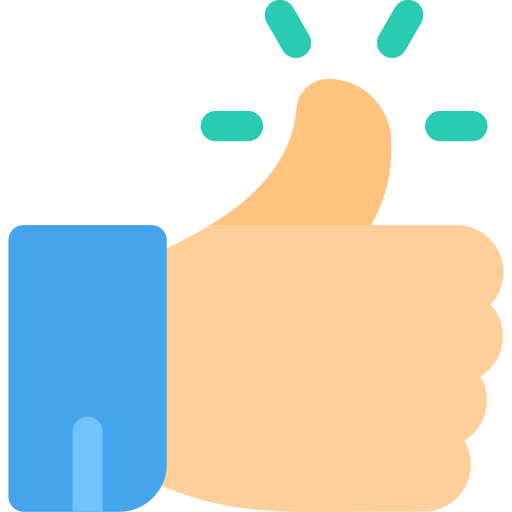In 2025, eCommerce product videos continue to dominate online shopping trends. With consumers relying more on video content for purchasing decisions, brands that effectively showcase their products through video are seeing a significant boost in conversions and customer engagement.
According to research, 84% of consumers say they’ve been convinced to make a purchase after watching a product video. But what makes a product video truly high-converting? It's not just about flashy visuals—it’s about telling a story, addressing customer pain points, and demonstrating the value of your product in an engaging and memorable way.
The good news? Creating these types of videos no longer requires professional video production skills or expensive software. Thanks to modern video maker apps, small and large businesses alike can craft high-quality, visually appealing product videos using pre-designed templates that are optimized for conversion.
Here’s a list of 6 high-converting eCommerce product video examples and the best types of templates to use to recreate them for your brand.
1. Unboxing Experience Videos
Unboxing videos create a sense of excitement and curiosity, giving viewers a glimpse of what to expect when they purchase your product. They tap into the emotional side of buying, making customers feel connected to the experience before they even place an order.
Why it converts:
-
Builds trust by showing the actual product in detail.
-
Highlights packaging, product quality, and any surprise extras.
-
Creates anticipation and emotional connection with the viewer.
How to create it:
Use a video maker app to edit unboxing footage with clean transitions, close-up shots, and subtle background music. Add animated captions to highlight product features as you unbox each item.
Template Tip:
Look for a “Unboxing Reveal” template that allows for fast-paced cuts, bold text overlays, and smooth zoom-in effects.
2. How-To and Product Tutorial Videos
Educational content is a great way to boost trust and guide potential buyers through the process of using your product. Whether you’re demonstrating a skincare routine or explaining how to assemble a product, a how-to or tutorial video provides clarity and builds confidence in your offering.
Why it converts:
-
Reduces uncertainty and confusion about the product.
-
Helps potential customers visualize themselves using the product.
-
Encourages buyers who prefer guided instructions.
How to create it:
Film a step-by-step guide and use a video maker app to add step labels, voiceover, and visual markers. Highlight important details or instructions using animated text and callouts.
Template Tip:
Choose a “Step-by-Step Guide” template that includes numbered steps, customizable captions, and a space for adding voice narration.
3. Lifestyle Product Demonstration Videos
Lifestyle videos show your product in action in a real-world setting. They help potential buyers see how the product fits into their daily lives and inspire them to imagine owning it.
Why it converts:
-
Creates an emotional connection by showcasing relatable situations.
-
Highlights product benefits in context rather than listing features.
-
Appeals to aspirational and emotional decision-making.
How to create it:
Film clips of your product being used in real-life scenarios and enhance the visuals using your video maker app. Add text overlays to describe features while showing how the product improves daily life.
Template Tip:
Use a “Lifestyle Demo” template that blends scenic shots, smooth transitions, and text callouts to highlight features effortlessly.
4. Testimonial + Product Showcase Hybrid
Customer testimonials combined with a product showcase add authenticity and trust to your brand. When customers see real people sharing their experiences, they are more likely to believe in the value of your product.
Why it converts:
-
Leverages social proof, which increases trust and credibility.
-
Combines emotional storytelling with factual product details.
-
Addresses potential buyer objections through genuine feedback.
How to create it:
Ask happy customers to record short testimonials and mix them with high-quality product footage. Use your video maker app to add captions, customer names, and review ratings.
Template Tip:
Choose a “Testimonial + Showcase” template that offers a split-screen layout to highlight both the testimonial and product usage simultaneously.
5. Comparison and Review Videos
A comparison video highlights how your product stacks up against competitors or earlier versions. These videos help buyers make informed choices and provide compelling reasons to choose your product.
Why it converts:
-
Helps buyers understand the unique value of your product.
-
Positions your brand as transparent and confident.
-
Drives trust by acknowledging both strengths and improvements.
How to create it:
Film side-by-side comparisons with voiceover narration explaining the differences. Use your video maker app to add visual indicators (like checkmarks and cross symbols) to showcase pros and cons clearly.
Template Tip:
Opt for a “Comparison Chart” template that allows for easy side-by-side comparisons with data callouts, bullet points, and animated text.
6. Limited-Time Offer or Sale Announcement Videos
Time-sensitive promotions like sales, restocks, and limited-time offers drive urgency and encourage immediate action. Creating a video that highlights the benefits of the offer, combined with countdown timers and bold CTAs, can create a sense of urgency.
Why it converts:
-
Creates a sense of urgency, prompting quick decisions.
-
Encourages impulse buying, especially during holiday seasons.
-
Reinforces FOMO (Fear of Missing Out) with limited-time deals.
How to create it:
Use a video maker app to overlay countdown timers, dynamic text, and product images. Add vibrant colors, bold fonts, and high-energy background music to create excitement.
Template Tip:
Look for a “Flash Sale” or “Limited-Time Offer” template with space for product imagery, countdown timers, and a clear call-to-action.
Why Use a Video Maker App for eCommerce Product Videos?
Gone are the days when you needed to hire a full production team to create high-converting product videos. Today’s video maker apps come packed with features that empower businesses to create professional-quality content easily.
Benefits of Using a Video Maker App:
-
Pre-designed templates: Ready-to-use layouts optimized for different video styles.
-
Drag-and-drop interface: No need for advanced editing skills.
-
Custom branding options: Add logos, fonts, and colors to maintain brand consistency.
-
Animated text and transitions: Grab viewer attention and increase retention.
-
Easy export options: Resize and format your videos for multiple platforms (Instagram, YouTube, Shopify, etc.).
Top Video Maker Apps for 2025:
-
StatusQ – Excellent for animated social media ads and Instagram Stories.
-
CapCut – Best for short-form content and viral videos.
-
Canva Video – Ideal for creating branded product videos with easy-to-use templates.
-
InShot – Great for adding transitions, effects, and music to product demos.
-
Animoto – Perfect for creating slideshow-style product videos quickly.
Final Thoughts
eCommerce brands that leverage product videos effectively can build trust, reduce buyer uncertainty, and boost conversions. By using these 6 high-converting product video ideas and leveraging a powerful video maker app, you can create impactful, engaging content that resonates with your audience.
Whether it’s an unboxing video, a lifestyle demo, or a limited-time offer announcement, these examples provide a blueprint for turning casual viewers into loyal customers.